Development Hardware Setup



Previously I posted a brief article about the software tools I’m using to develop my game on a Rainbow 100. Today, I’ll walk through my hardware setup.
Main Development System
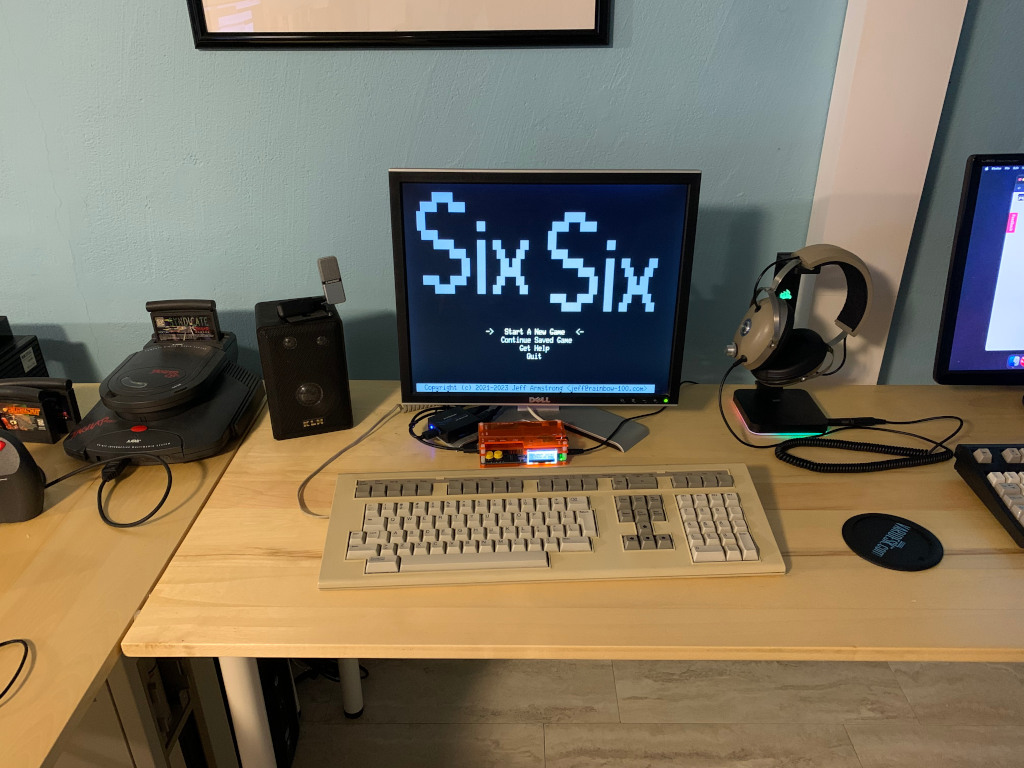
Lately I’ve been almost exclusively using a Rainbow 100 B system with a few oddities as my development system. This Rainbow is outfitted with 896KB of RAM and an MFM hard disk emulator connected to the Rainbow’s Winchester controller (that’s old-timer lingo for “hard disk.”) The machine is virtually silent without the spinning hard disk. I use a stock LK201 keyboard. I do have some LK401 keyboards, which are compatible and more compact, but the key action on those is less than ideal. I’m a little surprised Digital terminals were popular at all when they were shipping LK401 keyboards. I don’t have a mouse on this machine because I have no need for such nonsense.
This Rainbow is a little odd, though. I was surprised to find, when I did get it, that it had Digital’s Technical Character ROM in it, meaning it uses a lot of different extended characters that are great for math, but not ideal for, let’s say, typing documents in German. It’s the only Rainbow I’ve ever seen with this ROM.
There are two immediately notable features of this Rainbow. First, I am using it with an LCD panel rather than a Digital VR201 or VR241 monitor. I have both, but using CRTs no longer appeals to me. I don’t enjoy their whining buzz (they’re probably dying), they take up extravagant amounts of desk space, and they’re a little blurry. To use the panel, I had to invest in a Open Source Scan Converter, which is the orange device in front of the monitor. I am shocked at how wonderful this device is. The HDMI output then passes through an HDMI splitter with one end leading to the Dell monitor and the other in an HDMI video capture dongle.
The second notable feature is the tower cabinet in which the Rainbow is mounted. The tower is better viewed from under the desk:

Here you can see the Rainbow sitting and obscuring my Windows/Linux desktop squeezed next to it. The tower stands are not particularly rare, and they weight an ungodly amount. I have quite a few more Rainbows in these stands (three more maybe?), and I think they look pretty boss. You might also notice that this Rainbow has a 3.5 inch floppy. Indeed, it does have the ImpDrive driver installed so that it can use 720KB MS-DOS floppies, but, alas, I have very few of them.
Attached to the leg of the desk, you might notice a Raspberry Pi 4. That tiny machine is connected to the Rainbow’s serial port via a USB-to-serial dongle. Through far too many cables and a null modem, the two are able to talk to each other at a whopping 19.2Kb/s.
** And the Other Rainbow… **
I also have another Rainbow in an “E.T.” stand that used to be my primary development machine:

This one lives just off to the right of the desk-based system with a Mac workstation in between. The E.T. stand is named such because the monitor moves up and down using foot pedals like E.T.’s head. This Rainbow is also decked out with 896KB RAM and another hard disk emulator. However, its VR201 monitor is showing its age; it has developed a nasty case of cataracts over the years. The gas bubbles between the tube and the safety glass on the monitor are making it less fun every day. I still use it to write my blog on occasion using the GW-Blog software I wrote years ago. But the monitor really needs to be replaced.
In case anyone is wondering, yes, that is an Atari Jaguar sitting next to the desk-based Rainbow. And yes, on the floor next to the E.T. stand is a very old Mac Pro and a Digital Alphaserver deskside system that I rarely power up anymore. Fun stuff!
Get Six Six
Six Six
A text-mode adventure for your Rainbow 100 (and other inferior platforms)!
More posts
- A New Port of Six/Six Coming SoonOct 17, 2025
- Another Update!?!Oct 25, 2023
- First Update - Fixing a CrashApr 12, 2023
- Six/Six Released!Mar 19, 2023
- Development Tools on a Rainbow 100Feb 10, 2023
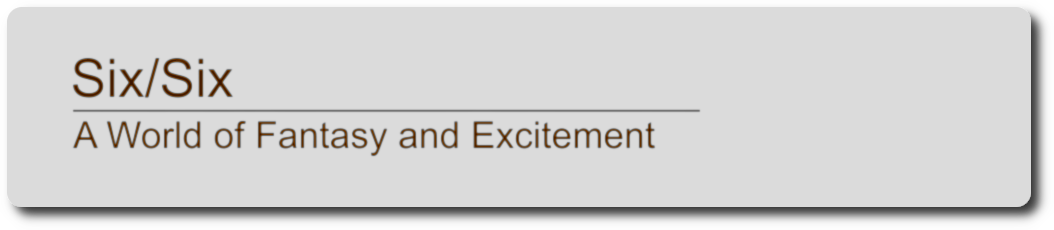
Leave a comment
Log in with itch.io to leave a comment.